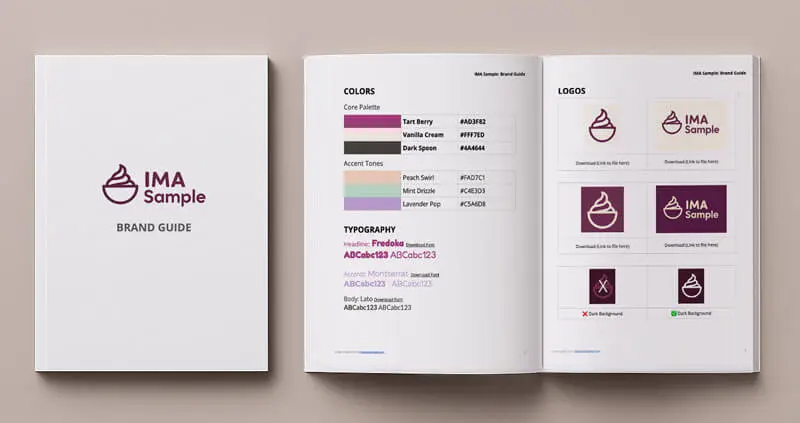If you run a small business in Stuart, Palm City or anywhere across the Treasure Coast, you probably wear a lot of hats—owner, marketer, designer, sales, you name it. And as your business grows, you’ll likely bring in help: a virtual assistant, a website designer, someone to run social media.
That’s where a brand guide becomes essential.
A brand guide is a simple document that helps your business look and sound the same across every platform—your website, social posts, business cards, and even AI tools you use for content.
- Why a Brand Guide Matters
- What to Include in a Small Business Brand Guide
- It Helps AI Tools Work Smarter for You
- How to Make Your Brand Guide (Free Guide)
- Real-Life Results: Branding That Builds

Why a Brand Guide Matters
"Your brand guide becomes your single source of truth. It helps your team, freelancers or even AI tools get things right the first time—without constant back-and-forth."
When you have one, you:
- Look more professional and cohesive
- Build recognition and trust with customers
- Avoid inconsistent messaging or visuals
- Make faster, smarter decisions on content
- Set up AI tools (like ChatGPT) to work better for you

What to Include in a Small Business Brand Guide
You don’t need a 50-page PDF. A clear, concise one-pager or Google Doc Brand Guide is often more useful. Here are the basics:
Logo Usage
Include your main logo and any variations (stacked, black and white, icon only). Add a few quick “do” and “don’t” examples to make expectations clear.
✅ Use the logo on light backgrounds with space around it
❌ Don’t stretch, recolor or place it over a photo
Color Palette
Pick 2–3 brand colors and note their HEX Codes so they stay consistent across print and digital platforms.
Primary Blue: #1D4D72
Accent Yellow: #F2C94C
Neutral Gray: #F7F7F7
Typography
Define a headline font and a body font that you use across your website, graphics and documents.
Headlines: Montserrat Bold
Body Text: Open Sans Regular
Voice & Tone
Explain how your brand speaks—friendly and warm? Straightforward and efficient? Include a few examples.
✅ “Let’s walk through this together”
❌ “We pride ourselves on synergistic deliverables”
This is especially helpful when creating video scripts or on-camera messaging →.
Patterns or Graphics
If you use textures, icons, background shapes or image overlays, show examples here. Even a simple visual style guide helps when creating new flyers, social graphics or website sections.
See how consistent colors and visuals build trust in our design projects →
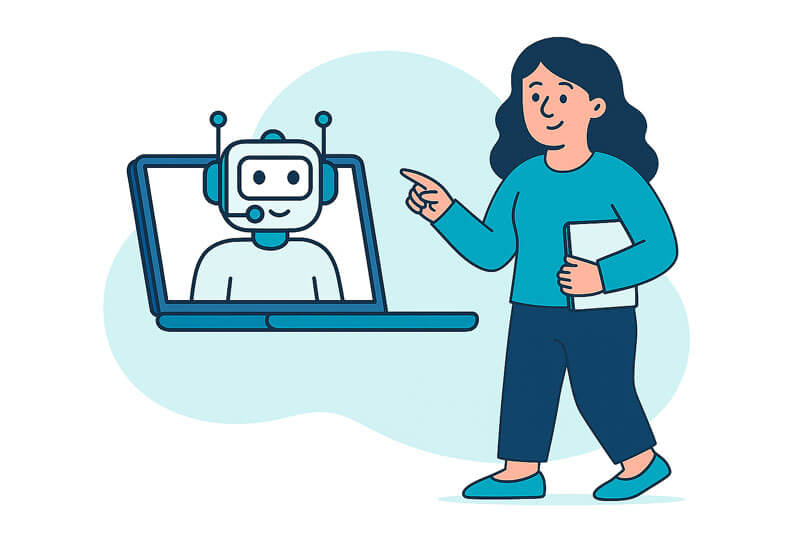
It Helps AI Tools Work Smarter for You
AI can be a valuable assistant in your content creation process—but only when it understands your brand.
When you organize your logo, colors, fonts, and voice into a simple brand guide, AI tools like ChatGPT and Canva can better support your work. They won’t take over—they’ll help you stay consistent, save time, and make smarter creative decisions.
Think of AI as a helpful teammate—it works best when you give it clear direction.
How AI Can Assist:
- ChatGPT can help you brainstorm ideas, draft blog post outlines, or shape copy in your brand’s tone when you provide examples or guidance from your brand guide.
- Canva can speed up design by applying your saved brand kit (Pro only) —so your posts, flyers, and stories always match your style.
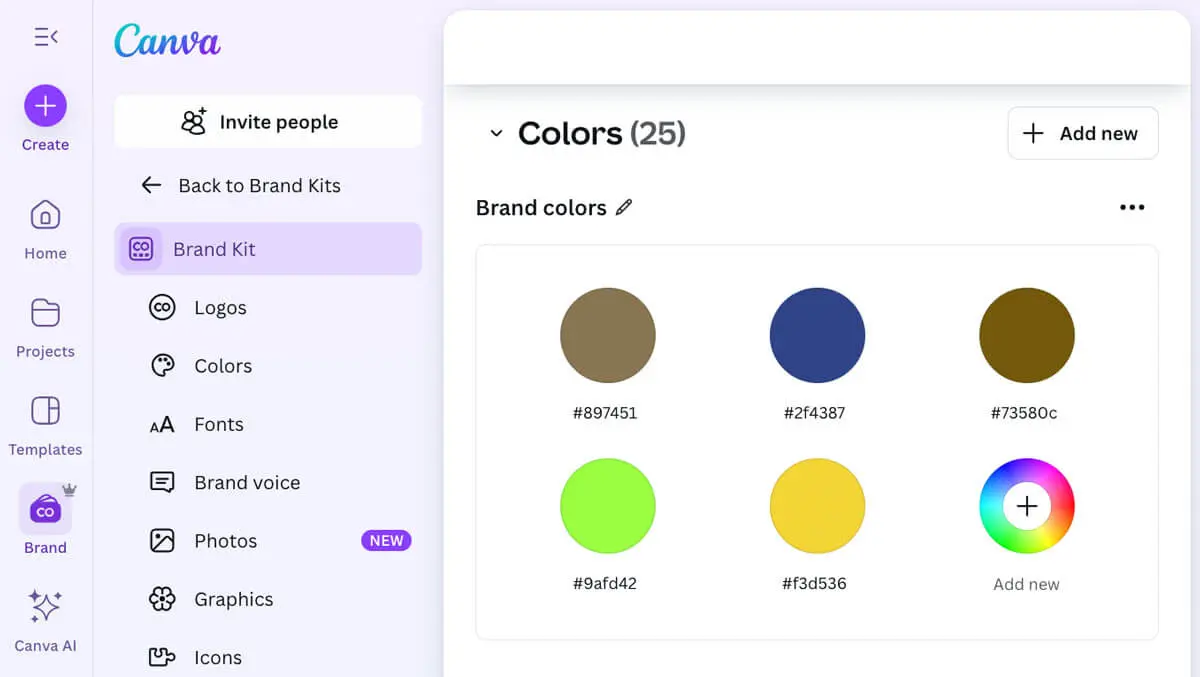
- Other tools like Adobe Express or Jasper can assist with email copy, headlines, or even landing page content—especially when they’re aligned with your visual and verbal identity.
The clearer your brand is, the more helpful these tools become—without taking creative control away from you.

How to Make Your Brand Guide
You don’t need fancy software—just organize what you already use.
Start with:
- A Google Doc or Canva file to organize everything
- Your logo files (horizontal, stacked, transparent, etc.)
- Brand colors (just HEX Codes are fine to start)
- Fonts or typefaces you already use
- A few sample visuals (website, brochure, social content, etc)
- Example phrases that reflect your brand voice and tone
A simple, shared document is all most small businesses need. The key is to use it—and update it when things change.
Want a Head Start?
I created a free sample brand guide in Google Docs that you can copy and customize using a fictional yogurt business, IMA Sample (get it?).
It includes sections for your logo, fonts, colors, tone of voice and example visuals—with starter text to help you fill it in confidently.
(Make a copy to edit your own)
Real-Life Results: Branding That Builds
One local landscaping business we worked with didn’t have a logo, website or any online presence. But by focusing on local SEO and creating a consistent brand look, they began attracting clients without spending a dime on ads.
How One Stuart Landscaper Grew Without Paid Ads →
Want more visibility? Start with your Google Business Profile →
Need Help? Let’s Make It Easy
Whether you're starting from scratch or pulling together scattered brand assets, we can help you create a smart, flexible brand guide that grows with your business.
Ready to make your business look more polished and professional? Let’s talk about building your brand foundation the right way.